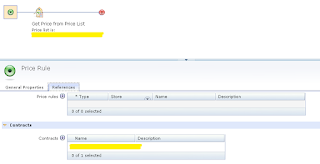LdapAdapter getDateString(Object) WIMSystemException CWWIM1998E Unparseable date
After LDAP integration in toolkit environment while testing integration we came across following exception. com.ibm.ws.wim.adapter.ldap.LdapAdapter getDateString(Object) com.ibm.websphere.wim.exception.WIMSystemException: CWWIM1998E Durante l'elaborazione si è verificato il seguente errore di sistema: 'java.text.ParseException: Unparseable date: "20190610101654.793-0000Z"'. at com.ibm.ws.wim.adapter.ldap.LdapAdapter.getDateString(LdapAdapter.java:4000) at com.ibm.ws.wim.adapter.ldap.LdapAdapter.setPropertyValue(LdapAdapter.java:4047) at com.ibm.ws.wim.adapter.ldap.LdapAdapter.populateEntity(LdapAdapter.java:3906) at com.ibm.ws.wim.adapter.ldap.LdapAdapter.createEntityFromLdapEntry(LdapAdapter.java:1527) at com.ibm.ws.wim.adapter.ldap.LdapAdapter.get(LdapAdapter.java:1629) at com.ibm.ws.wim.ProfileManager.getImpl(ProfileManager.java:1756) at com.ibm.ws.wim.ProfileManager.genericProfileManagerMethod(ProfileManager.